Frequently asked questions (FAQ)
This page answers common questions about the Virtual Care Platform (PSV) Patient Access Portal.
No. The service is offered free of charge by Santé Québec.
All professionals you interact with through the portal are employees of Québec’s health and social services network.
Multi-factor authentication allows you to verify your identity using a verification code in addition to your email address and password.
Your clinical information is accessible only by your healthcare provider and their team. However, for administrative reasons, certain information, such as your name, email address, and home address, are visible to support staff.
Your invitation code allows you to create your account. You will only be asked to enter it once, when you create your account.
The verification code is used each time you log into the portal to help safeguard your personal information.
Your healthcare provider will send you an email containing an invitation link. Click on this link and enter the requested information to create your account. You will need the invitation code that your healthcare provider will have provided you ahead of time. This code is valid for 5 days.
Your invitation code will be provided to you in person or in a text message sent to your cell phone. The code is in the format A-123456. The code is valid for 5 days.
Your invitation code is valid for 5 days. After this time, you will need a new code. Contact the clinic or the healthcare provider who provided you your original code.
The language of the email notifications you receive is determined by the preferred communication language selected in your profile. To change your preferred communication language, go to your account settings.
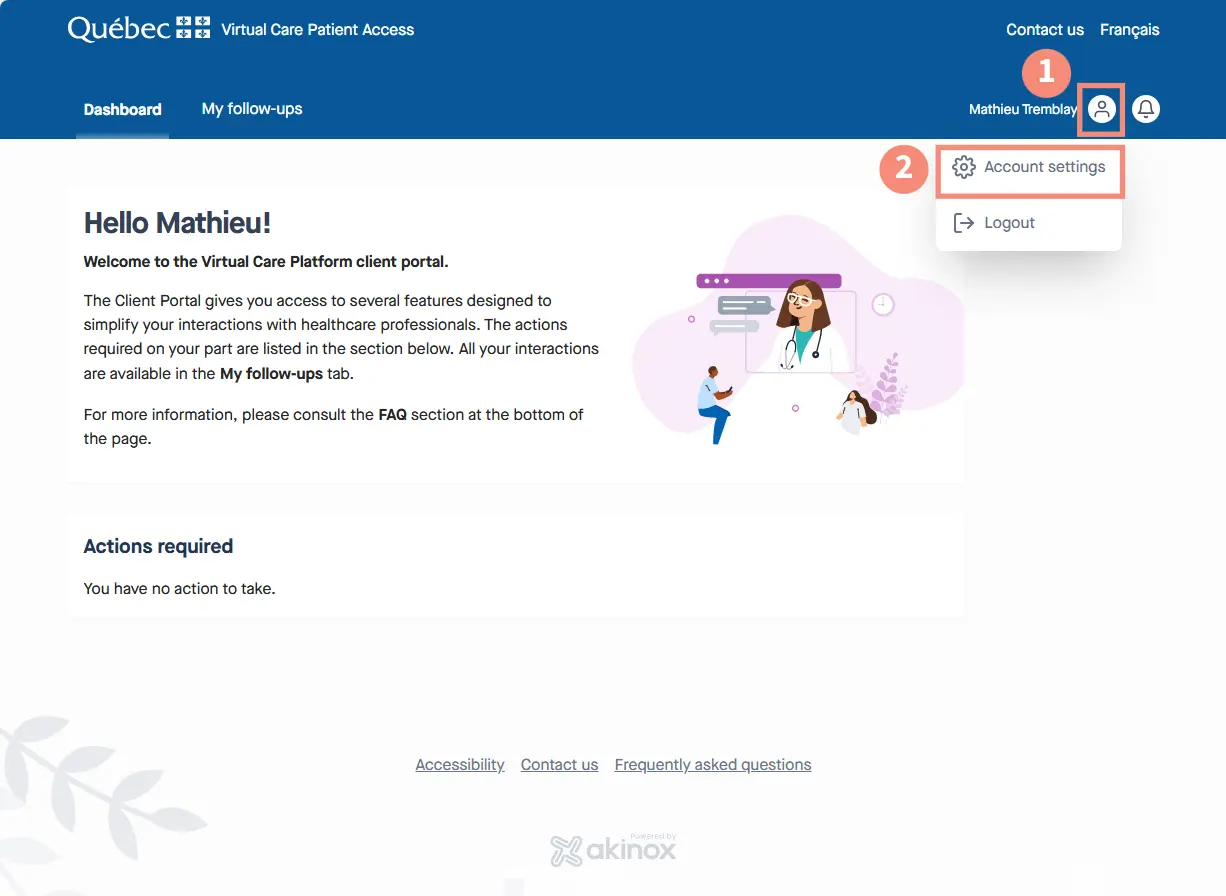
See how to access settings using a computer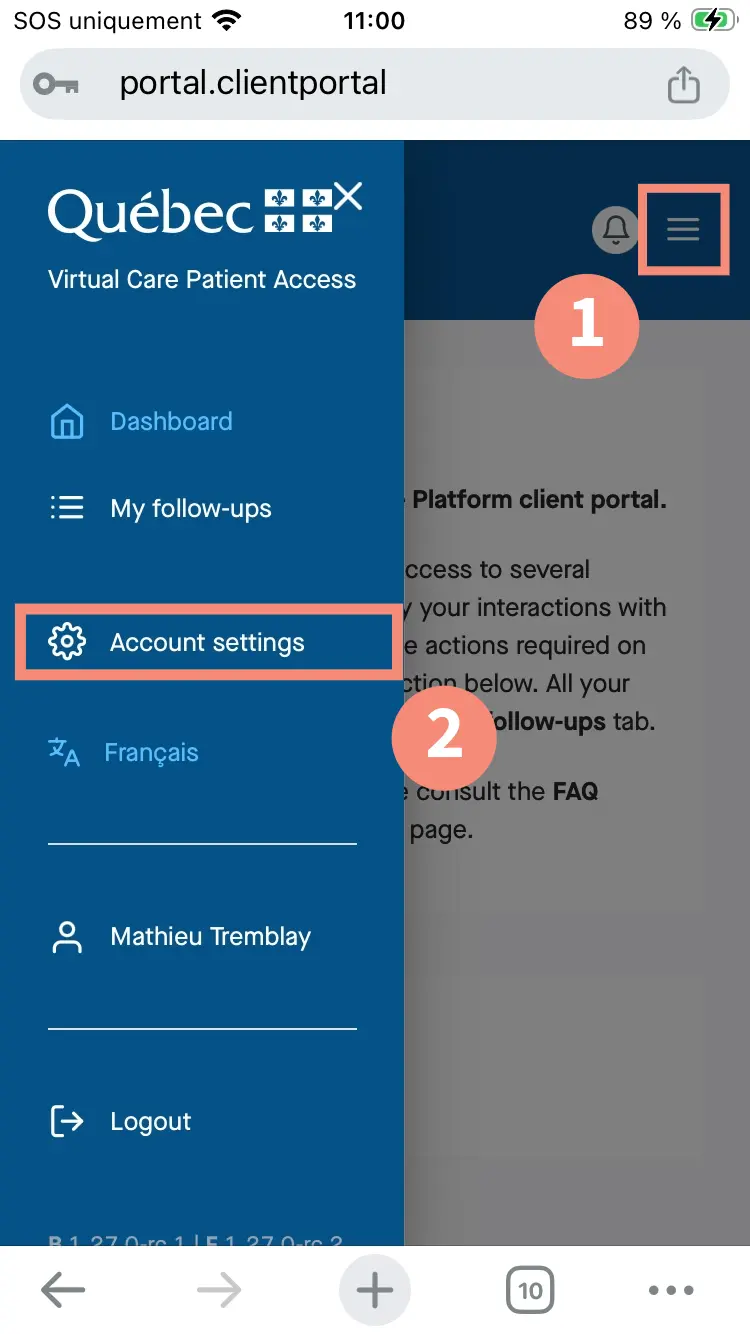
See how to access settings with a mobile device
You can update your personal information by following these steps:
- Log into your account.
- Go to your account settings.
- Click on the pencil symbol to modify your information.
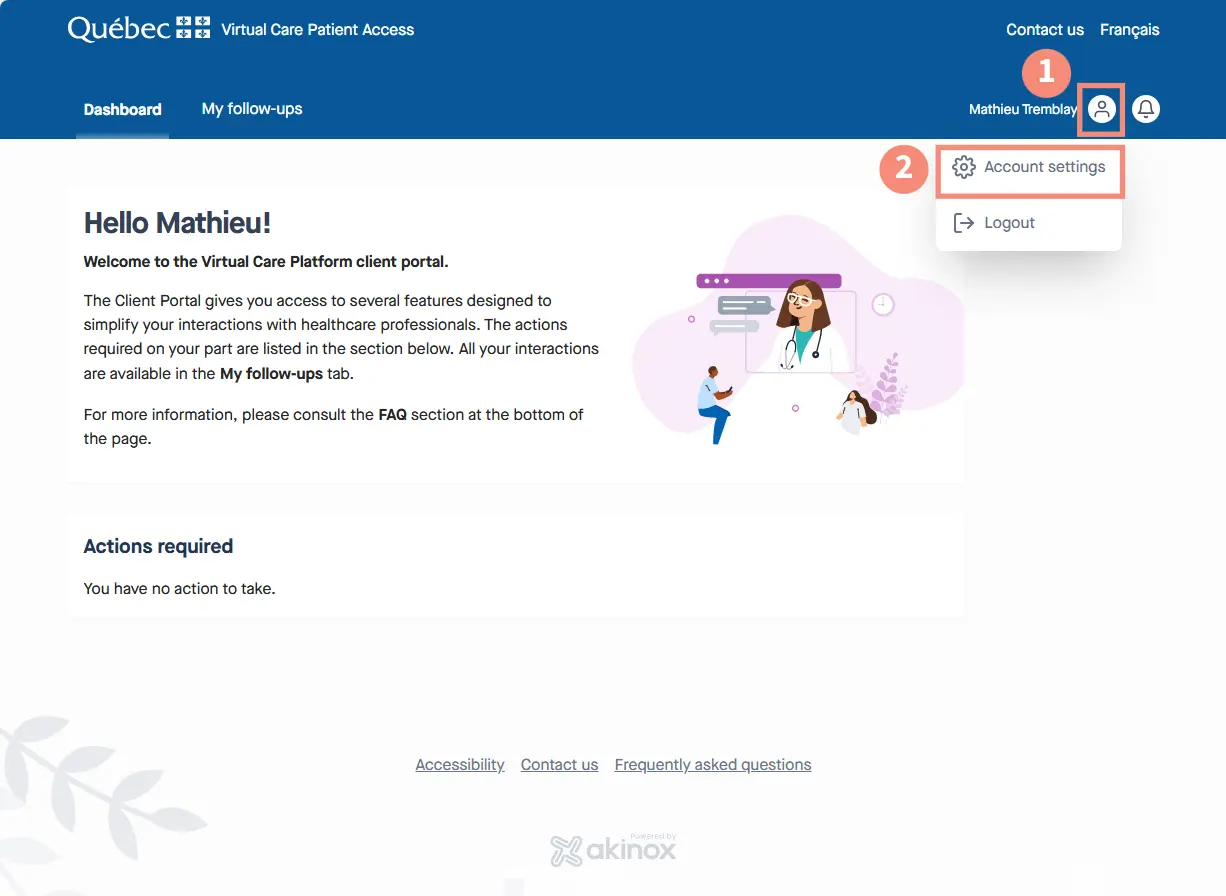
See how to access settings using a computer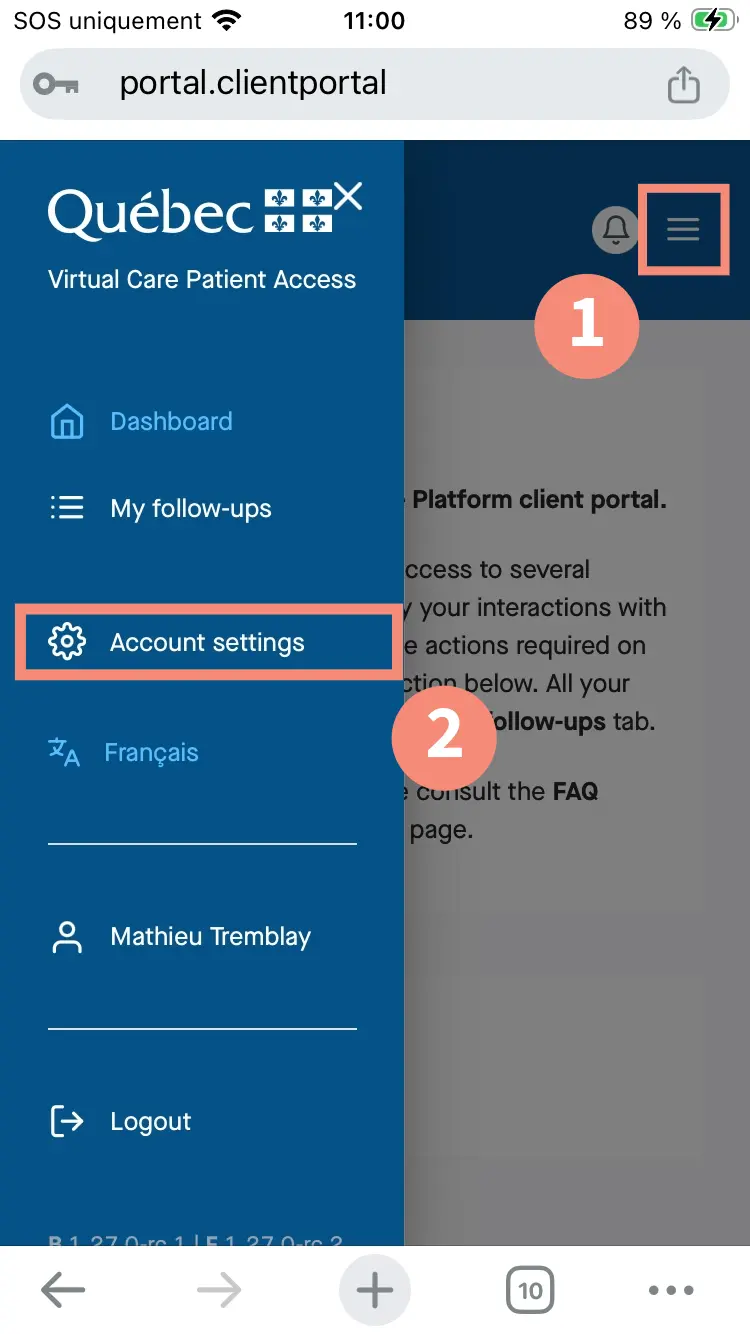
See how to access settings with a mobile device
The support centre is open from 7 a.m. to 6 p.m., Monday to Friday.
The Patient Access Portal works with both computers and mobile devices, like tablets and smartphones (iOS and Android). It is compatible with Edge, Chrome, Safari, and Firefox browsers.
If you’re having a technical issue, start by refreshing the page in your browser. Then, try logging out of the portal and logging back in.
If the issue persists, contact the support centre by phone or by phone, at 1 833 564-0404 (toll free in Québec). The support centre is open from 7 a.m. to 6 p.m., Monday to Friday.
You can only reply to a message if your healthcare professional has activated this option.
Only healthcare professionals involved in your virtual care can see your messages.
The platform does not provide this information.
You can designate someone to help you with virtual care. This also applies to parents or guardians of children under 14 years old, as well as legal representatives.
This person can:
- access questionnaires and messages sent by your healthcare professional;
- participate in communication with your care team;
- provide medical information about you;
- accompany you to virtual appointments (through a link provided to them by email).
To invite a trusted person to accompany in you in your interactions with your healthcare professionals, you need to inform your care team. They will add the trusted person’s personal information to your account. The person will then receive an invitation code, as well as an email containing a link