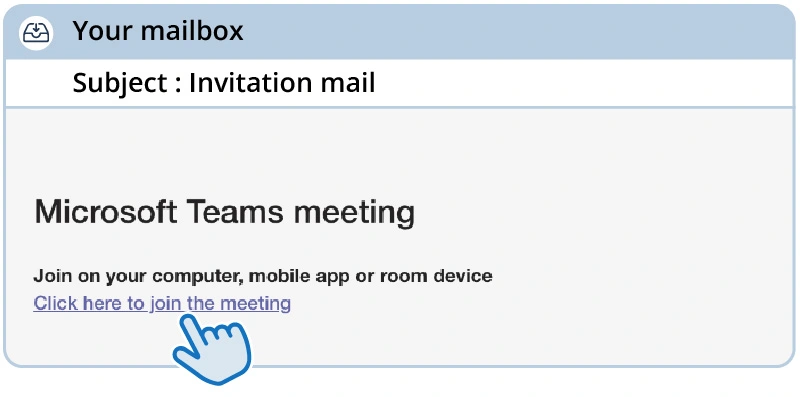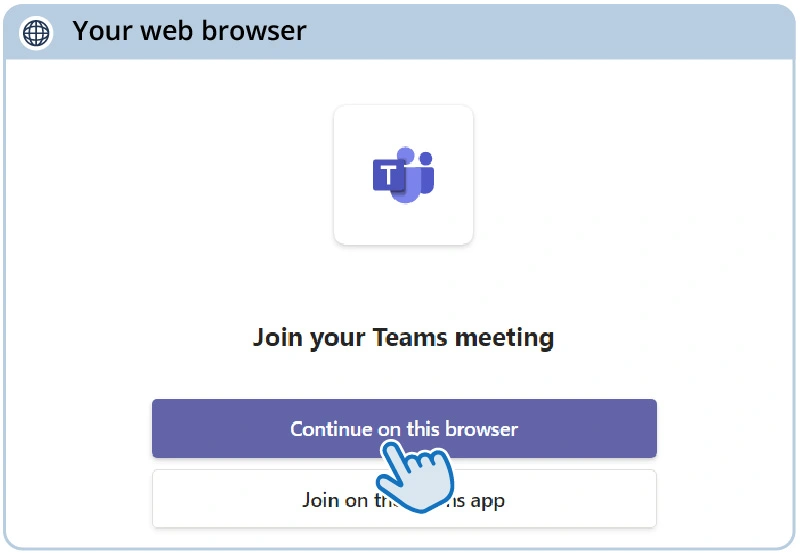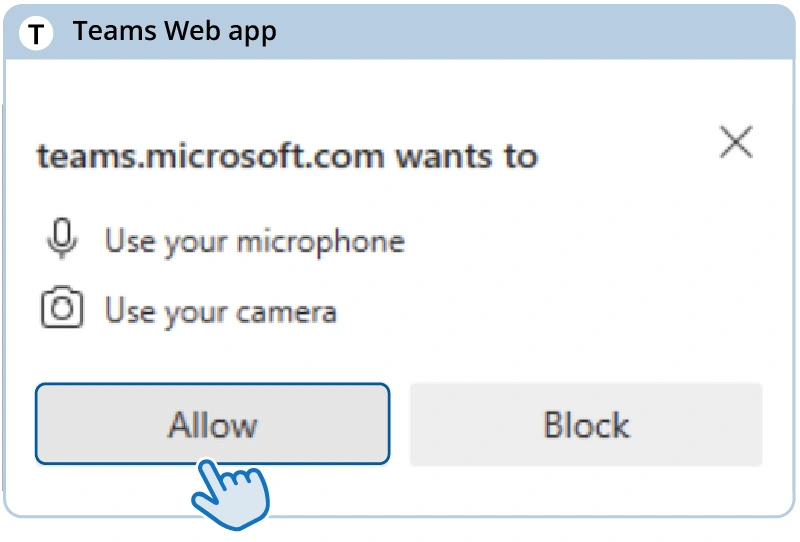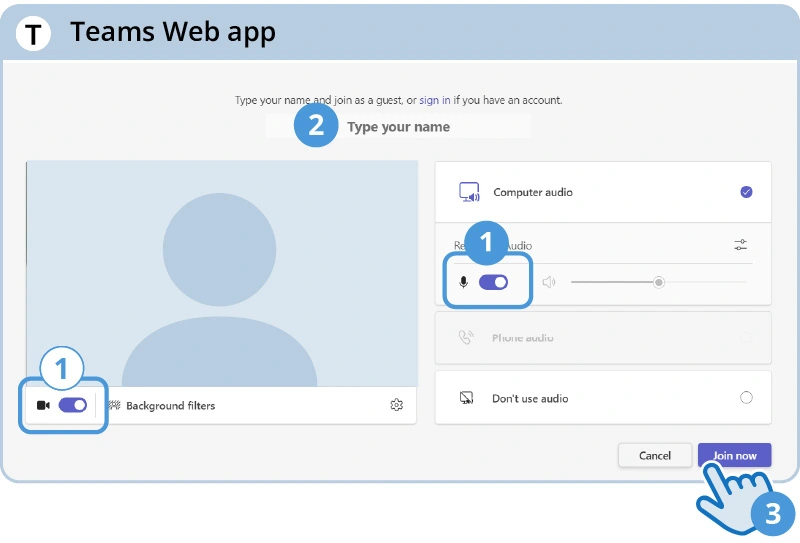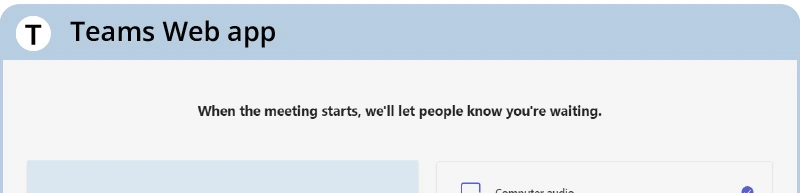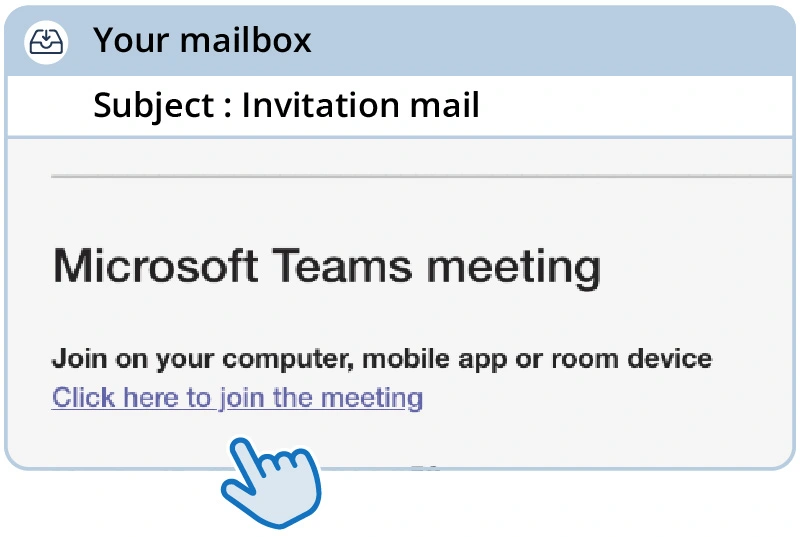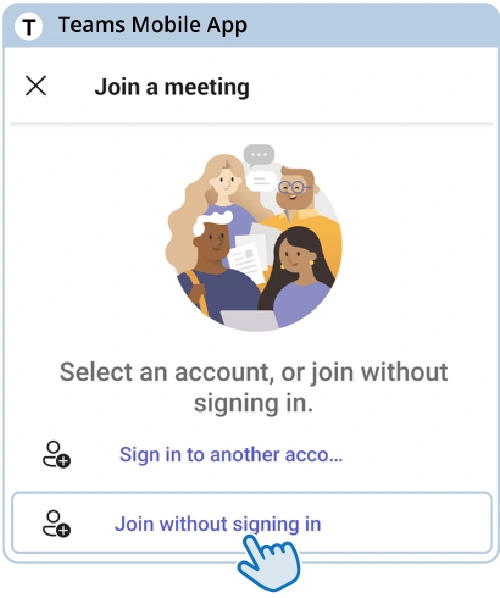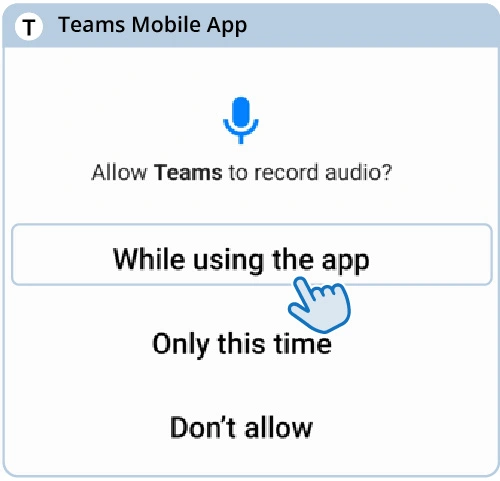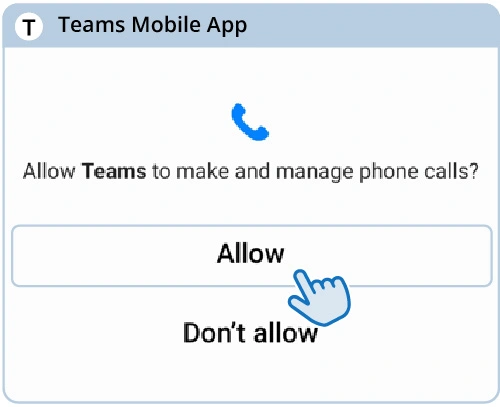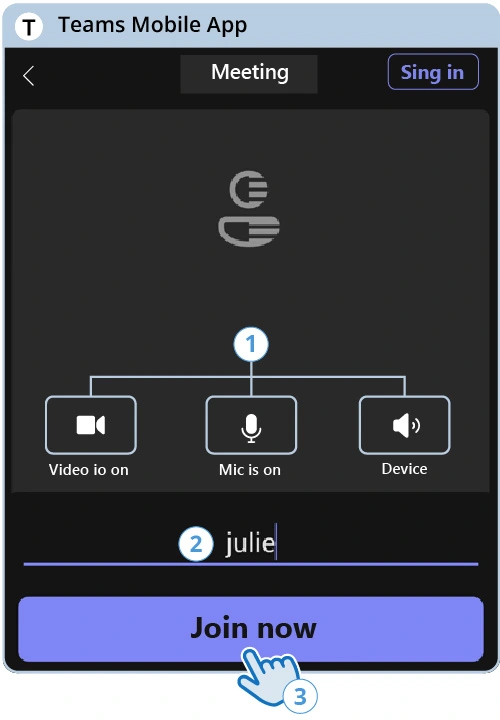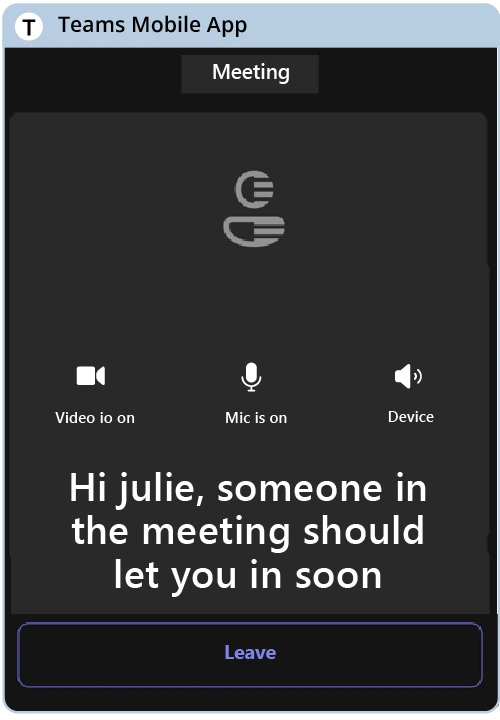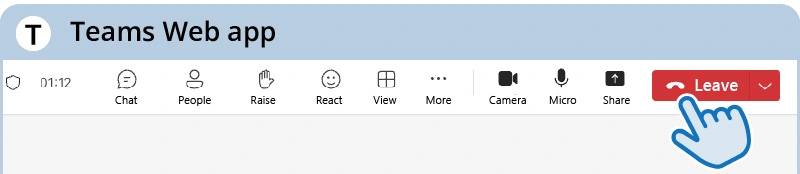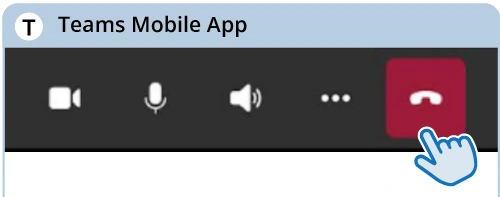Participate in a teleconsultation as a patient
This page is intended for patients who have been invited to a teleconsultation by a health professional.
A teleconsultation is an appointment via video call.
You cannot make a teleconsultation appointment on this site. To book a meeting, talk to your health care professional.
How to prepare for a teleconsultation
Click on the steps you are interested in.
For a short version of the steps to follow, go to the Teleconsultation checklist page.
1
Learn more about teleconsultation
2
Agreeing to a teleconsultation
3
Receive the meeting link
AND
Test my equipment
4
Get set up for the teleconsultation
5
Log in with a computer
OR
Log in with a tablet or mobile phone
6
Participate in the teleconsultation
What happens after the teleconsultation?
Please feel free to share your comments about your teleconsultation experience. Share them with your professional or clinic. It’s important to assert your rights and preferences. Your opinion will also help us improve our services.
Finally, don’t forget that you can request that your next appointment take place:
- by teleconsultation;
- by telephone;
- in person.
Your health professional will tell you what options are available.
Previous teleconsultation guides
This page replaces the following guides still in circulation: The Start-up guide for an individual meeting – Detailed Guide(PDF 1,1 Mo) and the Patient Guide – Teams Telehealth Virtual Visits – Quick Start Guide (PDF 473 KB) .
This page replaces the following guides still in circulation: The Start-up guide for an individual meeting – Detailed Guide(PDF 1,1 Mo) and the Patient Guide – Teams Telehealth Virtual Visits – Quick Start Guide (PDF 473 KB) .
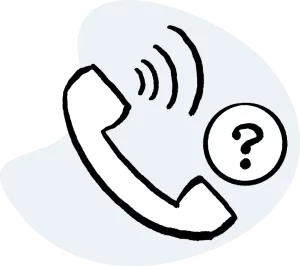
Need help?
To get help from a support centre technician, call :
*From Monday to Friday, 7AM to 6PM
Last update: June 26, 2025